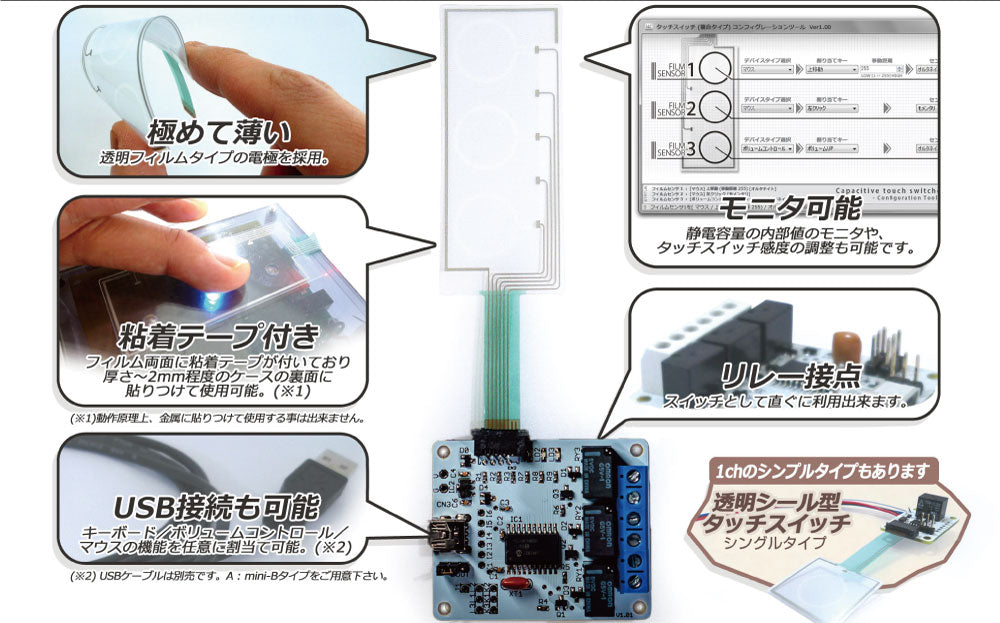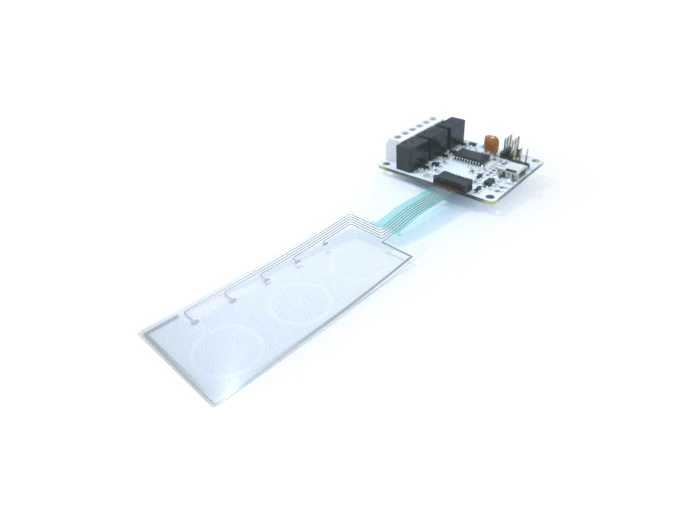
AD00019 Transparent seal type touch switch (multi-type)
SKU 4562469774244
Availability:
Only 3 left!
Original price
¥4,708
-
Original price
¥4,708
Original price
¥4,708
¥4,708
¥4,708
-
¥4,708
Current price
¥4,708
A capacitive touch switch that uses a transparent electrode film as a sensor.
Capacitive touch sensors can be constructed at a lower cost than sensors using ITO.
It can be used as a touch sensor (switch) immediately just by connecting the power supply and signal line.

Free design is possible
Double-sided tape is attached to both sides of the film, making it easy to apply.
A plastic case or acrylic plate with a thickness of about 2 mm can be pasted on the back and used.

Multi-touch via USB connection
 With a terminal block that can be easily attached with a flathead screwdriver, by connecting to USB,
With a terminal block that can be easily attached with a flathead screwdriver, by connecting to USB,In addition to being usable as a mouse/keyboard/volume controller, it is also possible to monitor internal data and adjust sensitivity.
Product Specifications
- Product name: Transparent seal type touch switch (multi-type)
- Product model number: AD00019
- Touch sensor method: Capacitance type
- Number of switches: 3
- Switch operation: "Momentary/Alternate" can be switched.
- Output: Relay contact output (rated 1A 24VDC / 0.5A 125VAC)
- Substrate size: W44 x D54 x H12mm (without protrusions)
- Film part size: W32×D76.1×H0.075mm (without protrusions)
- Operating voltage: 5V~12V
- Compatible OS: Windows 8/7/Vista/XP
- Packing contents: film sensor/control board/manual
- JAN code: 4560196900134
Mouse/keyboard/joypad functions can be assigned using the simple setting tool.
The settings for each operation are made using dedicated Windows software with an intuitively usable interface, so anyone can easily set them. Since the setting is saved inside the USB DELEGATER,
Once set up, it can be used on other computers as well.